So I’ve been playing around with the developer preview of Windows 8, and I must say I am impressed. However, here’s one thing I noticed immediately: Windows 8 is aimed at touchscreens, and touchscreens only.
More specifically, the Metro (style?) part of Windows 8 is. It’s been made pretty clear at Build that the Metro start menu will be the place for you to launch your applications from, whether those applications are Metro style apps or not. And so far, there is no “official” way of re-enabling the classic Windows 7 start menu. It’s all Metro, all the time. The problem? The Metro start menu, while great looking, isn’t exactly great to use with a keyboard and mouse.
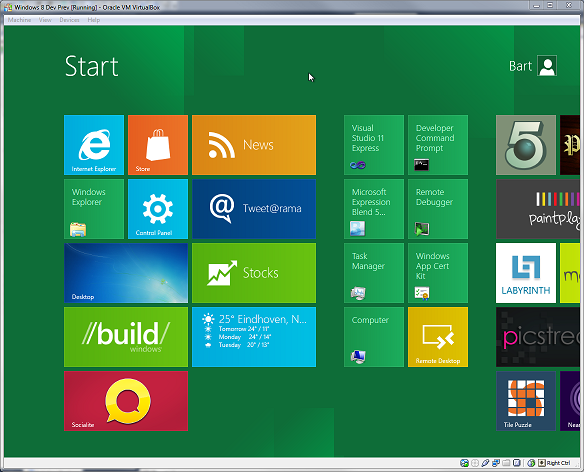
You’ll be scrolling and dragging through a potentially very long list of tiles. While I imagine that this works great on a touchscreen, with a mouse it quickly becomes a chore every time you need to launch an application. And if you’re working on the classic desktop environment, it also breaks the flow of whatever it is you were doing.
And it’s not just the start menu. The application menu and the charms menu (on a touchscreen called by swiping from the bottom or top and swiping from the right respectively) are assigned horrible keyboard shortcuts and cannot be called with the mouse at all. Not very user friendly.
While I think Windows 8 has a lot of great potential and can do some amazing things, I’d probably not install it on a device that does not have a touchscreen as the benefits of the Metro UI will be mostly lost on you. In those cases you’ll want to enable the classic start menu (if possible) and avoid Metro all you can, but then it would be easier to just stick to Windows 7 instead.