Shipping from Taiwan: 2 days. Time spent lying around customs and post office warehouses (slackers!): 2 weeks. Oh well, it’s here now. Time to unpack!

Inside the box is… another box!
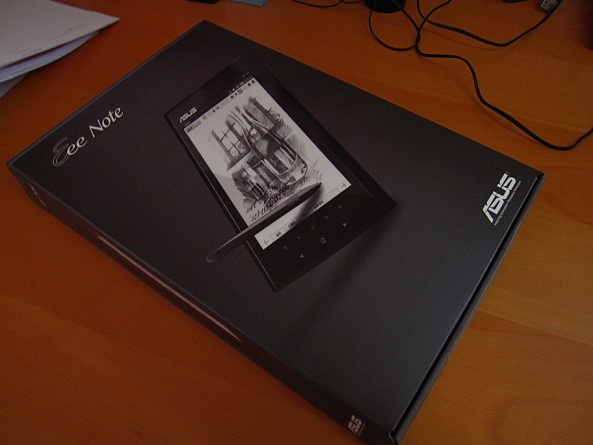
Note the incredibly detailed drawing on the box art. You will not be able to actually do this with the Eee Note.
We open the box to find two compartments: one for the Eee Note, and one for various small cables and connectors.
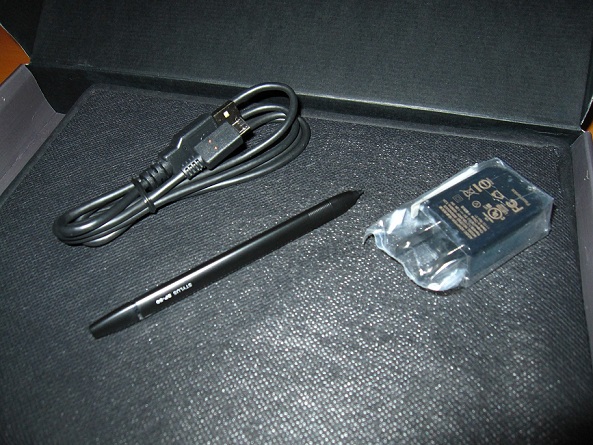
In there we find a USB to propritary USB mini connector. Will hardware manufacturers ever learn to just stick to one single USB mini standard (that U stands for Universal, you know)? Probably not. Anyway, also included is an additional stylus and a USB charger with an American plug on it.
Quickly putting those aside, we proceed to carefully wedge the Eee Note out of its packaging.
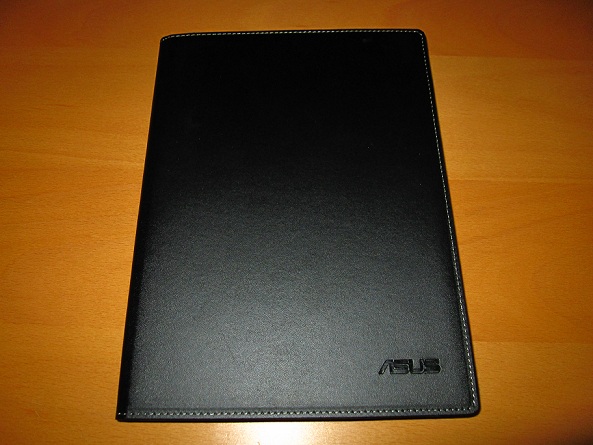
The hardware itself is neatly seated in a leather binder. It looks and feels very nice. More importantly, it has that incredible smell of new.
We open up the binder to find the system itself.
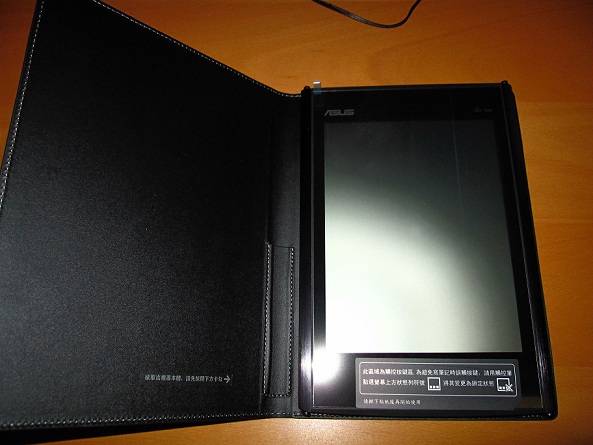
It’s in there pretty securely. I’ve tried (briefly) if there was an easy way to remove it, but I couldn’t find one. You won’t have to worry about it suddenly falling out on you. Also, note the labels on there. I have no clue what they say, but I hope it isn’t anything terribly important. All booklets and labels that come with the device are in Mandarin Chinese.
Here’s what the system looks like after removing all the plastics:
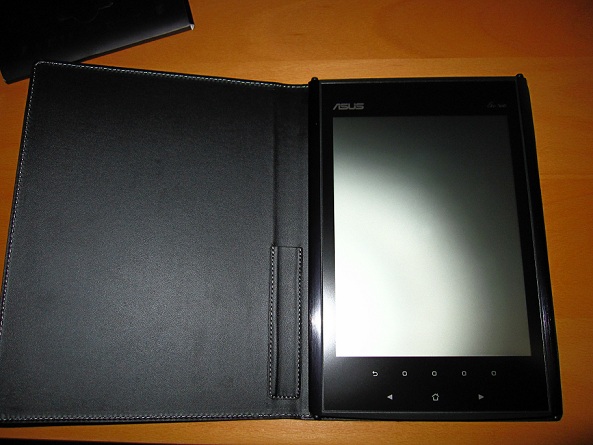
You can now see the touch-sensitive buttons on the bottom of the device. You’ll mostly use those when you use the device as an e-reader; when taking notes with the stylus they are not necessary and can be turned off.
The Eee Note’s screen is “only” in grayscale and there’s no backlight, so you’ll need a pretty decent light source to work with it. However, the resolution of the screen is pretty high and it is well-suited for e-reading and note taking.
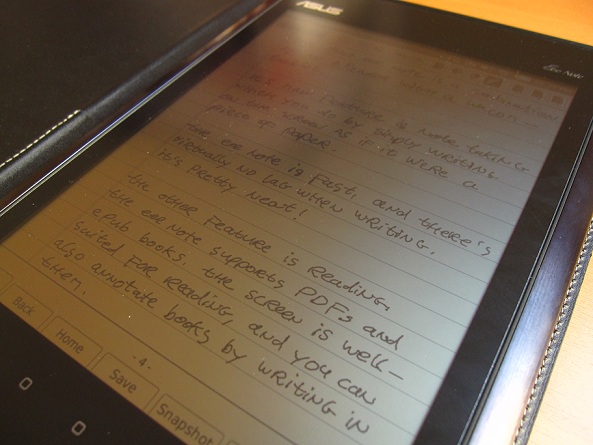
Up there is some text I’ve written, and here’s how it looks when exported to my PC (resized to 50%):
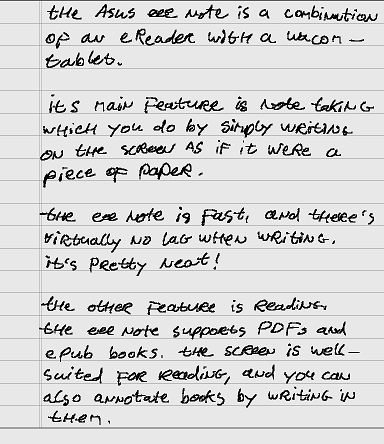
Not bad, right? And in case you were wondering: yes, that is pretty much what my handwriting looks like on a regular basis.
Thoughts so far
I’ve only been using the system for a few days now, but I’m pretty happy with it. It does exactly as advertised, and it’s very easy to use. After calibrating the stylus (which I found necessary), writing on it feels almost natural. Notes are organized by date and title, and can be browsed using thumbnails. Exporting to PC is quick and painless, although I miss a feature to export to PDF; currently you can only export as GIF images or .nte files.
For e-reading, the screen is not as great as E-Ink nor does it have E-Ink’s low power consumption, but it’s still very suitable and I also appreciate the possibility of making notes, markings, and annotations in any book or PDF I read.
The Eee Note also supports microSD cards. I put one in containing my Calibre library, and all of my books were instantly recognized by the device. You can also put photos or music/podcasts on there, which is great because I wouldn’t recommend using the sync software to manage entire music libraries; it’s far too basic for that. Just put everything on the microSD (also directly accessible by connecting the Eee Note to your PC) and you’re good to go.
The only “real” complaint I can come up with so far is that the stylus loses accuracy around the edges of the screen, mostly around the center-left edge. I was aware this was going to be the case as it is simply inherent to the technology used, and while it’s not going to be a problem when writing it can be a little annoying when you need to do some accurate drawing around those parts.
Overall, I would recommend this device to anyone. Great buy.
Things I have not covered in this post:
- Exporting notes to Evernote
- The wifi and built-in web browser
- The calculator
- The dictionary
- The built-in camera
- The built-in microphone and voice memo capabilities
- The music player
- Using the device as a tablet for your PC