Is it me, or can any piece of code be made to look better simply by viewing it in the correct color scheme?
Now, Visual Studio contains a fairly broad set of options for configuring how the code in your editing window is to be formatted. Problem is, it’s a real laundry list of options, and going through all of them and configuring everything yourself can be quite a daunting task. Luckily there are a ton of different themes available out there, like this one:
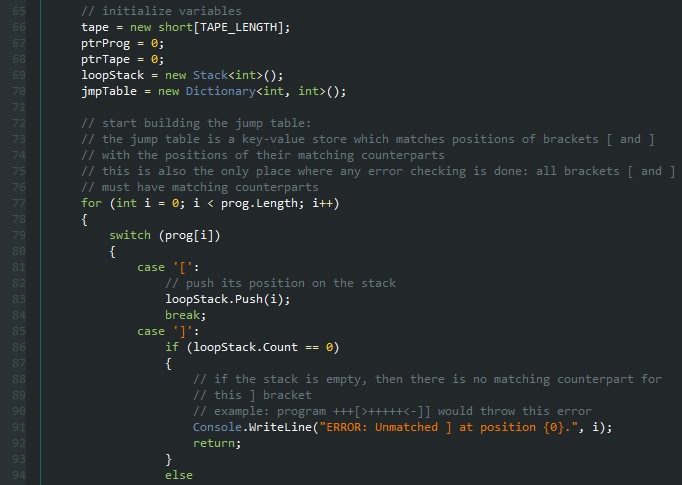
I’ve wanted to change the default color scheme for my code for a while now, but all of my own attempts ended up looking like something a sick dog might throw up. So instead of spending more time on that I’ve been looking for a nice pre-existing theme, and recently I’ve stumbled across this awesome little site containing literally hundreds of them. The theme I’m currently using is called Son of Obsidian. Not only does it look great, it’s also far more readable and easier on the eyes than the default bright-white-in-your-face setting. I think I’ll be sticking with this for now instead.