When using Google to search for stuff, most of the time you’re just throwing keywords at it. But it can do much, much more. Here’s a neat little feature most people don’t know of (because let’s face it, it doesn’t have an awful lot of uses): range queries. What are range queries? Well, it’s a fairly common data retrieval task, where you want all records where some value is between an upper and a lower bound.
In Google, it works like this:
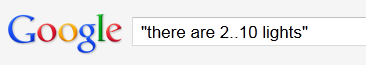
Here’s some results this query gives:
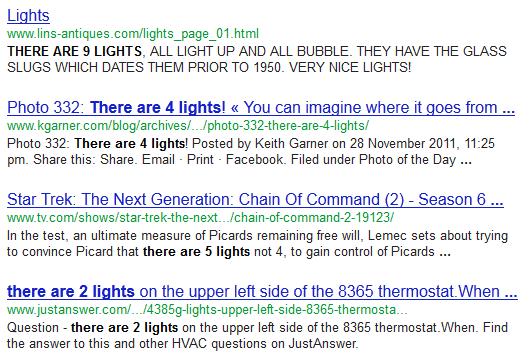
Pretty neat, no?
The following is a list of what can be done using this operator:
- x..y matches all numbers between x and y (including x and y themselves)
- x.. matches all numbers greater or equal to x
- a.b..c.d matches decimal numbers between a.b and c.d
You might now expect that ..x would match all numbers smaller or equal to x, but oddly enough this is not the case; the .. operator appears to be simply ignored when you do this. Why? I don’t know, but it’s probably thought up by the same logic that says ** is a wildcard for two words, *** for three words, etc, but * for one or more.